Your Figma Just Crashed in Midtown, Now What?
Picture this: it’s 9:45 a.m., you’re standing in front of a screen in a Manhattan co-working space, waiting for your client’s design lead to join the Zoom call. You open your Figma file to showcase the final prototype. Then, freeze. Your tool crashes. No warning, no save, no mercy. Sound familiar?
Welcome to the volatile world of design technology. For New York designers, from Soho studios to Brooklyn lofts, web design tech is the backbone of daily workflow. And when it breaks, so does the entire timeline. In a city that never sleeps and rarely waits, knowing how to fix and prevent design tool crashes is no longer optional, it’s survival.
The Real Reasons Your Design Tools Are Crashing
Crashes aren’t just bad luck. Most of the time, there’s a trail of digital breadcrumbs that lead to the problem. Let’s follow them:
Overloaded RAM & GPU Mismanagement
Design tools like Adobe XD and Figma gobble up system memory like candy. Running Illustrator, a Chrome tab forest, and Slack simultaneously? Boom, your RAM taps out.
Software Version Conflicts
Keeping your OS and design software in sync is essential. Mismatched versions can create a perfect storm of instability, especially during real-time collaboration.
Cloud Sync Nightmares
Tools like Figma rely on stable internet for cloud-based storage. If your connection stutters (hello, overused NYC Wi-Fi), expect slowdowns, syncing delays, or full-on crashes.
Hidden Bugs in Industry Giants
Even the most advanced tools aren’t flawless. Sketch is known for random crashes post-update, while Adobe XD occasionally tanks when handling too many prototype transitions.
The Tools NYC Designers Actually Use in 2025
If you think every New York agency uses the same tools, think again. Here’s what’s dominating in the boroughs:
- Figma for team-based interface design
- Sketch for lightweight prototyping (especially Mac-based workflows)
- Adobe XD for deep integration into Adobe Creative Cloud
Agencies in DUMBO and Chelsea often cite Figma’s real-time collaboration as a key differentiator, especially for hybrid teams. Meanwhile, studios in Williamsburg lean into Sketch for speed and offline access.
And in NYC’s fast-turn environment, modern UI/UX tools matter more than ever. A clunky interface or broken prototype isn’t just an inconvenience, it’s a dealbreaker.
Quick Fixes When Your Software Goes Rogue
There’s no time to panic when the system fails. Apply these rapid-fire solutions instead:
- Update GPU and display drivers: Especially important for Windows-based workstations.
- Clear cache and temporary files: These can balloon and bloat performance.
- Adjust in-app performance settings: Turn off auto-save animations or heavy-render features.
- Reinstall broken components: Sometimes only a clean install will wipe out corrupted modules.
- Disable third-party plugins: Sketch and XD often falter under unvetted plugin weight.
These fixes are like CPR for your computer, fast, life-saving, and essential when the clock’s ticking.
Crashes Keep Coming Back? Here’s the Deep Fix
When the crashes become chronic, it’s time to get under the hood.
- Enable crash logging: Most tools generate logs you can analyze (or send to support).
- Use safe-mode or debug mode: Sketch allows you to launch in stripped-down mode for testing.
- Back up preferences: Sometimes, custom configurations clash with updates.
- Migrate to cloud-based systems: If your desktop can’t keep up, consider shifting to browser-native platforms like Figma.
Think of these as digital therapy sessions for your design workflow, restorative, revealing, and sometimes a little painful.
Smart Prevention Tips Just for New York Web Designers
Preventing a crash is better than fixing one. And in New York’s turbo-charged creative market, prevention is profit.
- Use tools with a local community: A strong NYC support base (Slack groups, Meetups) means faster problem-solving.
- Leverage local CDNs: Use regional content delivery networks to reduce sync latency.
- Stay updated: Bookmark release calendars for Adobe, Figma, and Sketch to avoid surprise updates.
- Track performance: Tools like Pingdom (NY test node) let you measure website speed in your client’s own backyard.
Nothing earns client trust faster than an uninterrupted workflow, so protect yours at all costs.
Reliable Tools That Rarely Break a Sweat
Let’s break it down.
| Tool | Stability | Cloud Sync | Ideal For | Pricing (2025 Est.) |
| Figma | ★★★★★ | Yes | Remote/Collaborative Teams | $12–$75/month |
| Adobe XD | ★★★★☆ | Yes | Integrated Adobe workflows | $9.99/month |
| Sketch | ★★★☆☆ | Limited | Solo Designers (Mac only) | $99/year |
Each tool has a sweet spot. The trick is aligning your design needs with their technical strengths.
When It’s Time to Ask for Help, or Say Goodbye
Don’t be stubborn. If your design tool is crashing three times a week, it’s not you, it’s them.
- Contact support: Use built-in crash reporting (Figma and XD) or file logs with customer service.
- Switch tools if needed: Especially if your agency workflow depends on speed and stability.
- Join local communities: NYC has thriving online groups for troubleshooting and referrals.
There’s no shame in pivoting. There’s only wasted time when you don’t.
How to Future-Proof Your Design Workflow Starting Now
Too many designers react to crashes instead of preventing them. But you’re not just any designer, you’re part of NYC’s creative elite. The key? Leverage design tools that align with your environment, keep your system optimized, and integrate local resources to power through project deadlines without a glitch. Ready to redesign your toolkit before the next crash hits? Explore our web design tech resources tailored for New York professionals and leave tool failures in the past.
Frequently Asked Questions (FAQs)
Q1: Why do my design tools crash so often in MacOS?
It’s usually due to outdated GPU drivers or memory-heavy applications running in the background. Plugins also clash with Sketch in macOS updates.
Q2: What’s the most stable design tool in 2025?
Figma leads the pack with its cloud-first approach, eliminating most local system failures.
Q3: Can unstable internet in New York cause Figma crashes?
Absolutely. Inconsistent upload/download speeds in shared workspaces can disrupt live collaboration.
Q4: How do I report crashes to Adobe or Sketch?
Use the in-app feedback or bug report tool. They usually require a crash log and recent activity steps.
Q5: Are there NY-specific communities for web designers?
Yes, join NYC UX/UI Meetup or Slack groups like “Designers NYC” for real-time help.


