New York doesn’t wait for trends. It invents them. In a city where brands rise and fall in a flash, staying relevant means staying digital. The creative industries, from boutique studios in Brooklyn to top-tier agencies in Manhattan, are shifting from traditional tools to tech-driven platforms. Digital-first branding is no longer optional—it’s survival. Clients expect designs that are responsive, fast, and unforgettable. And behind every great visual? A designer wielding the right tech stack. If you’re designing for today’s market, especially in New York’s competitive scene, being tech-savvy is your edge.
1. Why Design Technology Matters More Than Ever in New York
NYC businesses are evolving. With over 78% of local startups now adopting digital-first branding, design has taken center stage in marketing and communication. It’s not just about looking good anymore. It’s about usability, speed, and accessibility. With more companies opting for hybrid or fully remote models, the need for agile, cloud-friendly, and collaborative design tools has exploded.
Digital technology isn’t just supporting the creative process—it’s redefining it. Designers now work faster, smarter, and more collaboratively. Whether it’s prototyping a UI interface for a fintech app or developing brand visuals for a local bodega turned e-commerce powerhouse, tech makes it possible.
2. Top Digital Technologies Powering Design in 2025
2.1. AI-Powered Design Tools (e.g., Adobe Firefly, Uizard)
Artificial Intelligence is no longer a futuristic concept in design. It’s here, and it’s productive. Adobe Firefly enables creatives to generate high-quality visuals using text prompts. Want a vintage-style poster with neon color palettes? Type it in. AI handles the rest. Uizard, on the other hand, converts sketches or basic ideas into full-fledged UI mockups. That’s not just innovation—that’s evolution.
For designers juggling deadlines and demanding clients, these tools are lifelines. They eliminate tedious tasks and allow more time for creative strategy. Think of them as co-pilots in your design journey.
2.2. Cloud-Based Collaboration Platforms (e.g., Figma, Canva Pro Teams)
Figma isn’t just popular—it’s a revolution. In a remote-first environment, real-time collaboration is non-negotiable. Designers, developers, and stakeholders can hop into a project, leave feedback, and adjust layouts without sending bulky files back and forth.
Canva Pro Teams offers a more approachable UI for non-designers, making it perfect for small business owners or startup founders who want to maintain brand consistency without hiring a full design team. In NYC’s fast-moving business culture, speed and coordination win.
2.3. Mobile-First UX Design Tools (e.g., Sketch, Framer)
Mobile-first isn’t a strategy. It’s the baseline. In NYC, where people practically live on their phones, your website or app must deliver a seamless mobile experience.
Framer allows you to design high-fidelity prototypes that mirror app behavior. Sketch continues to dominate for its intuitive interface and plugin ecosystem. For e-commerce businesses and local services trying to reach customers on the move, these tools offer both power and precision.
3. Best Tech Solutions for Small Design Studios in NYC
Designing on a budget doesn’t mean compromising quality. Many small studios in New York operate lean, but tech is leveling the playing field.
Penpot, an open-source alternative to Figma, offers collaborative design without the premium price tag. Affinity Designer is a one-time purchase tool that rivals Adobe Illustrator in vector work. Uizard, while AI-driven, is accessible enough for small teams and freelancers.
Then there’s the plugin ecosystem: Stark for accessibility, Anima for rapid prototyping, and LottieFiles for micro-animations. These plugins save time, enhance quality, and help NYC’s boutique studios punch way above their weight.
4. Responsive Design & Experience Tools to Know
Designing across devices is no longer optional. With users switching between laptops, tablets, and phones, your design must adapt fluidly.
BrowserStack allows for multi-device testing without the need for physical hardware. Responsively App lets you view all breakpoints at once, saving designers from toggling endlessly. Color Oracle and Stark ensure that your visuals are not only aesthetic but accessible to those with visual impairments.
In an inclusive, hyper-connected city like New York, accessibility isn’t just a legal checkbox—it’s part of brand integrity.
5. Local Trends: What New York Designers Are Actually Using
New York’s creatives are savvy. They’re blending global tools with local needs. The most common stacks include:
- Adobe XD for prototyping
- Figma for collaboration
- Notion + Zapier for workflow automation
- Webflow for no-code web development
- LottieFiles for seamless animations
Freelancers are integrating these tools with clients across industries: real estate, finance, fashion, and even wellness. NYC design isn’t about sticking to one platform. It’s about agility, aesthetics, and measurable impact.
Digital Agility Is the Core of NYC’s Design Power
Every click, every swipe, every second of user interaction counts. What separates a good design from a game-changing one often boils down to the tools behind it. With the right tech stack, creativity isn’t limited by bandwidth, device compatibility, or budget. It thrives.
As 2025 unfolds, NYC designers who embrace this new era of digital tools are positioning themselves not just for relevance, but for dominance. The tools aren’t just evolving—they’re empowering.
FAQs
Q1: What is the most popular design tool in New York today?
A: Figma leads for its seamless real-time collaboration and mobile-friendly interface design.
Q2: Are AI tools replacing designers in New York?
A: Not at all. They enhance efficiency but still depend on human creativity and strategic thinking.
Q3: What’s the best tech for small design agencies?
A: Uizard, Penpot, and Canva Pro Teams offer robust, budget-conscious solutions.
Q4: How does responsive design impact client retention?
A: Drastically. Responsive design improves usability, boosts engagement, and builds trust.
Q5: Where can I learn the latest design tools?
A: Platforms like Coursera, Skillshare, and trusted blogs like Adobe and UX Collective are great places to start.
References
- https://blog.adobe.com/en/publish/2024/10/21/the-future-of-ai-in-design
- https://uxdesign.cc/what-design-tools-should-you-learn-in-2025-4c8f73b0c14f
- https://www.canva.com/learn/design-tools-for-teams/


