You probably don’t even notice it, but every time you delay an update, ignore that storage warning, or charge your phone with a sketchy cable, you’re shaving days, weeks, even months off your device’s life. In a city like New York where life moves fast, your tech is your lifeline. You rely on it for maps, calls, entertainment during subway rides, and that quick email to your boss.
Yet, most people are unknowingly sabotaging their gadgets. This article is your wake-up call. Let’s uncover the seemingly harmless habits that are quietly destroying your devices, and what you can do about them.
7 Bad Tech Habits That Are Slowly Destroying Your Devices
Skipping Software Updates Is Slowing You Down
Let’s be honest, how many times have you tapped “Remind Me Later” on that software update prompt? You’re not alone. Many New Yorkers claim they’re too busy, worried about data limits, or think updates are just cosmetic fluff. But skipping them is like ignoring a leaky roof, sooner or later, it’s going to flood the house.
Outdated software is a security nightmare. It’s a wide-open door for malware, glitches, and compatibility issues. Worse, it directly affects your phone’s speed and responsiveness. In a city where every second counts, lag is not just annoying, it’s costly.
Quick Fix: Turn on auto-updates and schedule them during off-peak hours, like 2 a.m. Your device deserves rest, and updates, just like you.
Overstuffing Your Storage Without Knowing It
It starts innocently. You download a few TikToks, snap a dozen pics of that bagel in SoHo, or keep that video of your dog sneezing because it’s cute. Before you know it, your phone is gasping for air with only 200MB of space left.
Storage overload doesn’t just prevent you from saving new files, it slows everything down. Apps crash. Your camera lags. You can’t install new updates, and then you’re caught in the vicious cycle we mentioned earlier.
Quick Fix: Run a device storage fix monthly. Use apps like Files by Google, delete duplicate media, and store larger files in the cloud.
Overheating Devices in Tight or Hot Spaces
Ever noticed your phone overheating while you’re on the subway or walking through Midtown during summer? That’s not just uncomfortable, it’s dangerous. Consistent heat wears out your battery, warps internal components, and causes serious long-term damage.
New York’s underground transit system is a tech nightmare: poor ventilation, constant signal searching, and tight pockets make for the perfect storm.
Quick Fix: Remove your phone case while charging. Avoid direct sunlight. If it’s hot enough to melt a crayon in your bag, your phone’s probably suffering too.
Running Too Many Apps in the Background
Multitasking is a New York skill, emails, playlists, Google Maps, and food delivery apps all at once. But your device? It’s not a superhero. Running too many apps drains your RAM, heats up your phone, and burns through battery faster than rush hour eats up your time.
Apps like rideshare services and maps stay active in the background, collecting data, using GPS, and refreshing every few seconds. It’s like leaving your car engine running all night.
Quick Fix: Perform regular app cleanup. Restrict background app permissions and use your phone’s built-in battery optimizer to prioritize essential functions.
Charging With Cheap, Uncertified Accessories
We’ve all done it. You’re out of town, your battery’s at 3%, and the only charger around is from a corner store that also sells knockoff sunglasses. The problem? Those off-brand chargers don’t regulate voltage properly, and that fries your device over time.
Voltage instability messes with your phone’s internals. It may seem to work fine today, but in six months, you’ll be wondering why your battery dies after lunch.
Quick Fix: Use MFi-certified (Made for iPhone) or brand-certified accessories. Avoid ultra-fast chargers unless your device officially supports them.
Ignoring Physical Hygiene and Cleanliness
Think about where your phone goes: subway poles, greasy hands, dusty pockets, and even bathroom counters. Now think about how often you actually clean it.
Dust and grime can clog speaker holes, muffle sound, block ventilation, and even cause touchscreen malfunctions. In a city as gritty as New York, cleanliness isn’t just a health thing, it’s a tech survival strategy.
Quick Fix: Wipe your device weekly with a microfiber cloth and a dab of 70% isopropyl alcohol. And yes, clean your case too, don’t let it become a pocket-sized petri dish.
Leaving Devices Plugged In Overnight, Every Night
It’s convenient. Plug your phone in at bedtime and forget about it. But lithium-ion batteries don’t love being at 100% for long periods. Doing this every night degrades battery health.
Modern phones have smarter battery management, sure. But not all chargers or power bricks are created equal, and charging overnight with the wrong ones can still cause problems.
Quick Fix: Unplug your phone once it’s fully charged or use a smart plug with a timer. Your battery will thank you by lasting longer into your day.
How New York Habits Make It Worse
The city that never sleeps also never unplugs. In New York, you’re constantly connected, navigating underground, jumping between Wi-Fi hotspots, streaming in places with weak signals. All of this makes your devices work harder.
Add to that the trend of charging at public USB ports in coffee shops or airports. These can be gateways for malware, called “juice jacking.” It’s not just inefficient, it’s dangerous.
Overreliance on multitasking, especially while commuting, puts your phone under continuous stress. And like you, your tech needs a break sometimes.
Are You Protecting Your Device or Just Using It?
You wouldn’t drive your car with the check engine light on for months. So why are you ignoring your device’s warning signs? Daily habits might seem harmless, until they snowball into performance issues, crashes, or even complete device failure.
Here’s the truth: the secret to long-lasting technology isn’t in expensive apps or fancy accessories, it’s in how you use what you already have. Start small. Maybe update your software today or clean your screen. Whatever step you choose, your device, and your wallet, will be better for it.
FAQs
Q1: How often should I clean my phone or device?
A: Ideally once a week, especially in high-dust, high-contact environments like subways or public transit.
Q2: Is it okay to use my phone while charging?
A: Light usage is fine, but avoid gaming or streaming as it generates excess heat during charging.
Q3: What app can help me clean up storage space?
A: Files by Google for Android and iOS’s built-in “iPhone Storage” tool are great starting points.
Q4: Does overheating reduce battery health?
A: Yes. Prolonged heat accelerates chemical degradation inside lithium-ion batteries.
Q5: What is the best way to manage background apps?
A: Limit permissions, disable location access when not needed, and manually close apps you aren’t using.
References
- https://www.androidcentral.com/how-overheating-damages-your-phone
- https://support.google.com/android/answer/7664352?hl=en
- https://www.nytimes.com/wirecutter/guides/how-to-clean-your-phone/


