Let’s be real, living in New York can feel like you’re always playing catch-up. The city’s rhythm is relentless: 9-to-5s bleed into 9-to-midnights, and your phone buzzes like it’s being paid to do so. Between back-to-back Zoom calls, dodging subway delays, and trying to remember if you paid your ConEd bill, digital life can turn from a helpful companion into a chaotic mess.
But what if it didn’t have to be this way? What if a few smart tech tweaks could give you back your time, your sanity, and maybe even your weekends? That’s where these tech hacks come in. Designed for urban chaos and built around real New York routines, these tips will help you automate the mundane, restore digital balance, and live smarter, not harder.
Why Smart Tech Habits Matter in Urban Life
If you’re living in NYC, chances are you’re always connected, for better or worse. The city that never sleeps is also the city that never disconnects. Between your phone, tablet, smartwatch, and laptop, your day-to-day is saturated with alerts, messages, pings, and updates.
This hyper-connectedness comes with a cost: burnout. Not just the emotional kind, but digital overload, a real psychological phenomenon that leads to anxiety, fatigue, and poor productivity. Enter: intentional tech habits. These aren’t just about unplugging, they’re about curating your digital environment to work for you. That means fewer distractions, more meaningful tech use, and less stress.
When your digital life is streamlined, your mental bandwidth expands. And that means you’re sharper at work, more present with friends, and finally off the hamster wheel of reactive living.
Best Tech Hacks for Managing Daily Productivity
Productivity doesn’t start with a to-do list, it starts with automation. And in a city like New York, where every minute is precious, even the smallest time-saving habit can create breathing room.
Start with tools like IFTTT or Zapier. These automation apps let you create “if this, then that” scenarios. Example: automatically save email attachments to Google Drive or get a notification when it’s going to rain in Manhattan. No need to think, it’s done for you.
Then, tackle your digital chaos with smart filters. Set up Gmail rules that sort, star, or snooze emails. Color-code your Google Calendar so you can visually separate work from personal obligations. These tweaks seem small, but they stack up fast, especially when you’re juggling multiple roles like many busy professionals in NYC.
Want a real-time hack? Use subway rides to knock out admin tasks. The quiet moment between Canal Street and 34th Street is prime territory for clearing your inbox, queuing up reminders, or reviewing your digital to-do list.
Smartphone Hacks That Save You Time
Your smartphone can either be a distraction machine or your personal assistant, it all depends on how you configure it. Let’s flip the script.
Start with widgets. Android and iOS now support home screen widgets that let you check your schedule, write a note, or start a timer, without opening apps. Less friction, more action.
Then there’s voice assistants. Siri, Google Assistant, and Alexa can set reminders, send messages, and even call an Uber, all hands-free. Perfect when you’re hustling between Flatiron and Union Square with a coffee in one hand and a tote in the other.
And don’t ignore the battery-saving tools. Enable low-power mode when you’re out all day. Turn off background refresh for apps you don’t use regularly. NYC isn’t the place to run out of juice, especially when your next meeting is 18 blocks away and you need Google Maps to get there.
It’s about making your smartphone work for your rhythm, not interrupt it.
Wellness Hacks for Digital Balance
There’s a reason why “digital detox” is trending, and it’s not just because wellness influencers say so. Constant connectivity is wrecking your sleep, focus, and even your self-esteem.
Start small. Use apps like Forest, which helps you stay focused by gamifying your screen time, or Digital Wellbeing on Android, which offers daily reports on how you spend your time online.
Tweak your phone’s settings to reduce blue light after sunset, your sleep hormones will thank you. More advanced? Schedule app limits, or embrace the “do not disturb” function during dinner or your subway ride home.
Balance isn’t about going off the grid. It’s about reclaiming intentional use of technology, especially in a city that thrives on overstimulation. The goal? Peace in the push notifications.
Cybersecurity Habits Every New Yorker Should Know
If you’re using free Wi-Fi at your favorite Brooklyn coffee shop, you might be broadcasting your personal data to everyone around you. Scary? Yeah. Fixable? Absolutely.
First rule: always use a VPN (Virtual Private Network). This tool encrypts your online activity, shielding you from digital eavesdroppers. Services like NordVPN or ProtonVPN are solid places to start.
Second, use password managers like 1Password or Bitwarden. They generate and store complex passwords so you don’t have to remember them, or worse, reuse them.
Lastly, enable two-factor authentication (2FA) on all your important accounts. It’s a simple step with huge protection benefits.
Cybersecurity might sound boring until your identity gets stolen. Let’s avoid that, shall we?
Smart Devices That Simplify Life
Your apartment may be small, but your tech can still be mighty. Smart home devices aren’t just for luxury condos, they make sense for urban efficiency, too.
Start with smart plugs to automate your coffee maker, or smart bulbs you can control with your phone. Bonus points for smart security cams like Ring or Wyze, especially if you’re in a walk-up or share an entryway.
Then there’s wearables like the Apple Watch or Fitbit. These can track health, remind you to stand, and even alert you to texts while your phone’s buried in your bag during rush hour.
It’s about streamlining repetitive actions so you can focus on the big stuff.
Digital Tools for Financial Organization
Living in New York isn’t cheap, but smart tech can make it more manageable.
Use budgeting tools like You Need A Budget (YNAB) or Mint to track expenses, set financial goals, and keep tabs on recurring charges. These apps offer real-time updates and can even categorize your spending for you.
Looking for a smarter way to save? Try automatic round-up apps like Acorns that stash your spare change. You’ll build a cushion without even noticing.
These aren’t just financial apps, they’re digital allies in a city where the cost of convenience adds up fast.
The New Rules of Effortless Digital Living
Urban living demands digital adaptability. From subway rides to sidewalk strolls, the way New Yorkers live is different, and their tech habits should reflect that.
Implementing even a few of these hacks can radically shift how you experience daily life. Start with one: maybe it’s automating your inbox, switching to a VPN, or just setting app limits for better screen time balance.
Real transformation comes from consistent tweaks, not overnight overhauls. And as New York evolves, so should the way you engage with your digital world.
So which tech hack will you try today?
FAQs
Q1: What are tech habits that improve productivity in New York?
A1: Automation apps, calendar filters, and productivity-focused phone setups can help manage time in a fast-paced urban lifestyle.
Q2: How can I avoid digital burnout in an urban environment?
A2: Use screen time tracking tools, schedule app limits, and engage in digital detox days to recharge.
Q3: What’s the best tech hack for commuting in NYC?
A3: Use offline subway apps, schedule reminders, and listen to productivity podcasts during travel time.
Q4: Are smart home devices worth it for small NYC apartments?
A4: Yes. Devices like smart plugs, bulbs, and compact security systems increase convenience without taking up space.
Q5: How can I protect my data when using public Wi-Fi in NYC?
A5: Use a VPN, avoid sensitive actions like banking, and enable two-factor authentication on important accounts.
Reference
- https://www.healthline.com/health/screen-time-apps
- https://www.nytimes.com/guides/smarterliving/digital-detox
- https://www.consumer.ftc.gov/articles/how-protect-your-privacy-public-wi-fi


